In Madden 21 Franchise mode, gamers can guide a team from the basement to the top of the division, and ultimately, to Super Bowl success. Part of owning the team allows you the opportunity to relocate the franchise too. In this guide, we’ll take a look at a quicker way for how to relocate a team in Madden 21 Franchise mode.
How to relocate a team in Madden 21 Franchise mode
In our example, we’re using the Jacksonville Jaguars. After heading into the mode and starting our league, we get to a screen showing our coach Doug Marrone. This is where we’ll make sure to start the steps for how to relocate a team in Madden 21 Franchise mode.
- Under “More Options” select “Change Role.”
- Choose Owner instead of Player.
- Choose your type of owner – Former Player, Lifelong Fan, or Financial Mogul. (The mogul option may be ideal).
- Give your owner a first and last name of your choice.
- Go into League Settings.
- Change Relocation Settings to “Everyone (Can Relocate).”

Next, you want to simulate up until Week 5 of your team’s regular-season schedule. You can do this on the Things to Do menu at the “Advance Week” option. You can also do this by jumping into games and using the Super Sim to simulate until the End of Game.
If you get things set up similar to the above steps, you should get a message on your screen. It’ll tell you that you have an option to relocate your team. Or you will see “Start Relocation” as part of your “Things to Do” in Week 4.
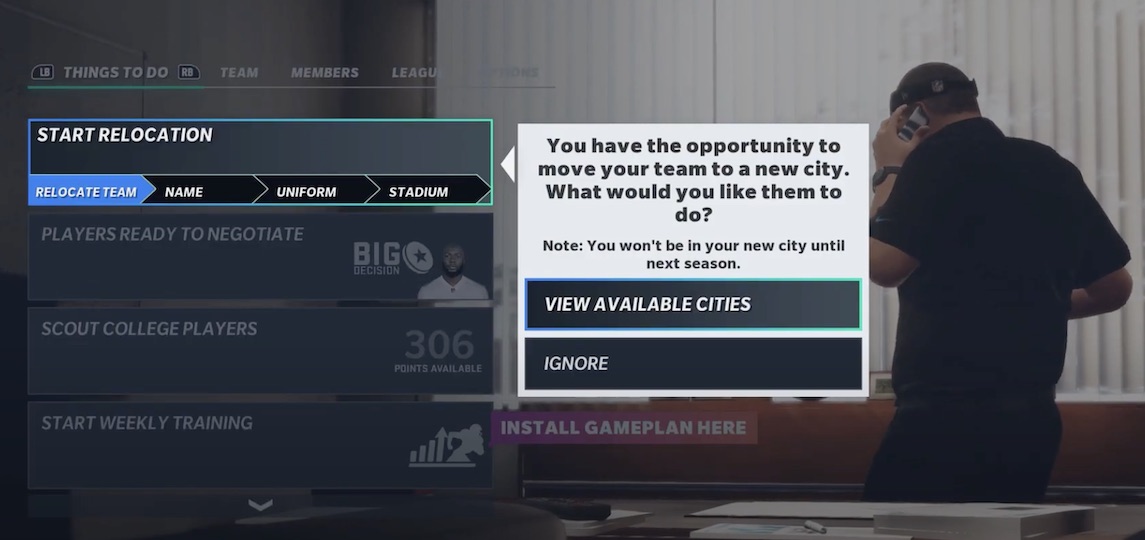
Choose your city for NFL team relocation
Choose “Start Relocation” and then “View Available Cities.” Each location will have a different market size, personality, and level of fan interest. You’ll also see the potential name options you have for your team as you relocate in Madden 21 Franchise.
You can relocate your team to a current city that has an NFL team, or one of the cities that doesn’t have a team in the US. Additionally, you can expand internationally to locations such as Dublin or London.
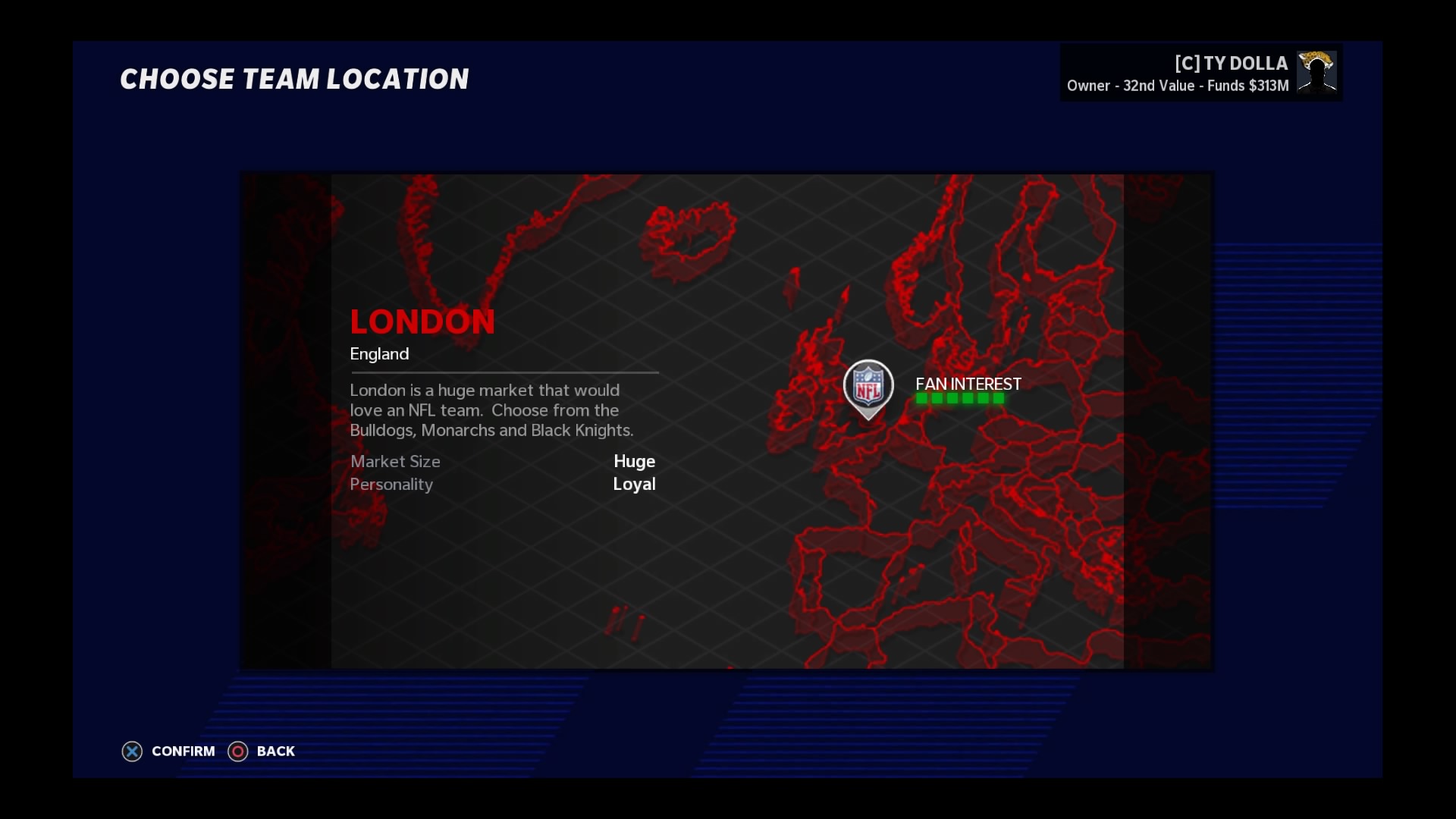
The available Madden 21 Franchise relocation cities are:
- London, England
- Mexico City, Mexico
- Toronto, Canada
- San Antonio, Texas
- Orlando, Florida
- Salt Lake City, Utah
- Brooklyn, New York
- Memphis, Tennessee
- Chicago, Illinois
- Sacramento, California
- Columbus, Ohio
- Portland, Oregon
- Austin, Texas
- Dublin, Ireland
- Houston, Texas
- Oklahoma City, Oklahoma
- St. Louis, Missouri
- San Diego, California
- Oakland, California
- Choose the city you want to begin the relocation process for. Now it’s time for the further branding of your relocating team.
Choose Team Name, Uniform, and Stadium Type
- Under Things to Do, “Advance to Next Week” for your team schedule (this should be Week 5).
- Choose your team name. You should have two or three options. You can also stick with the NFL team name, although it may have less fan interest in the region.
- Advance to Next Week for your Team Schedule.
- Choose your relocation team uniform. You’ll see about three different styles with unique color schemes. You’ll also see fan opinions to the right with a “Popularity Poll” below. The higher the percentage of popularity, the better, but you don’t necessarily have to choose that option.
- Advance to Next Week for your Team Schedule.
- Choose your team stadium for relocation. You’ll have a variety of options in terms of cost to build, number of suits, seating capacity, weekly cost, and more.
- Once you select your stadium, make sure to choose “Begin Construction.”
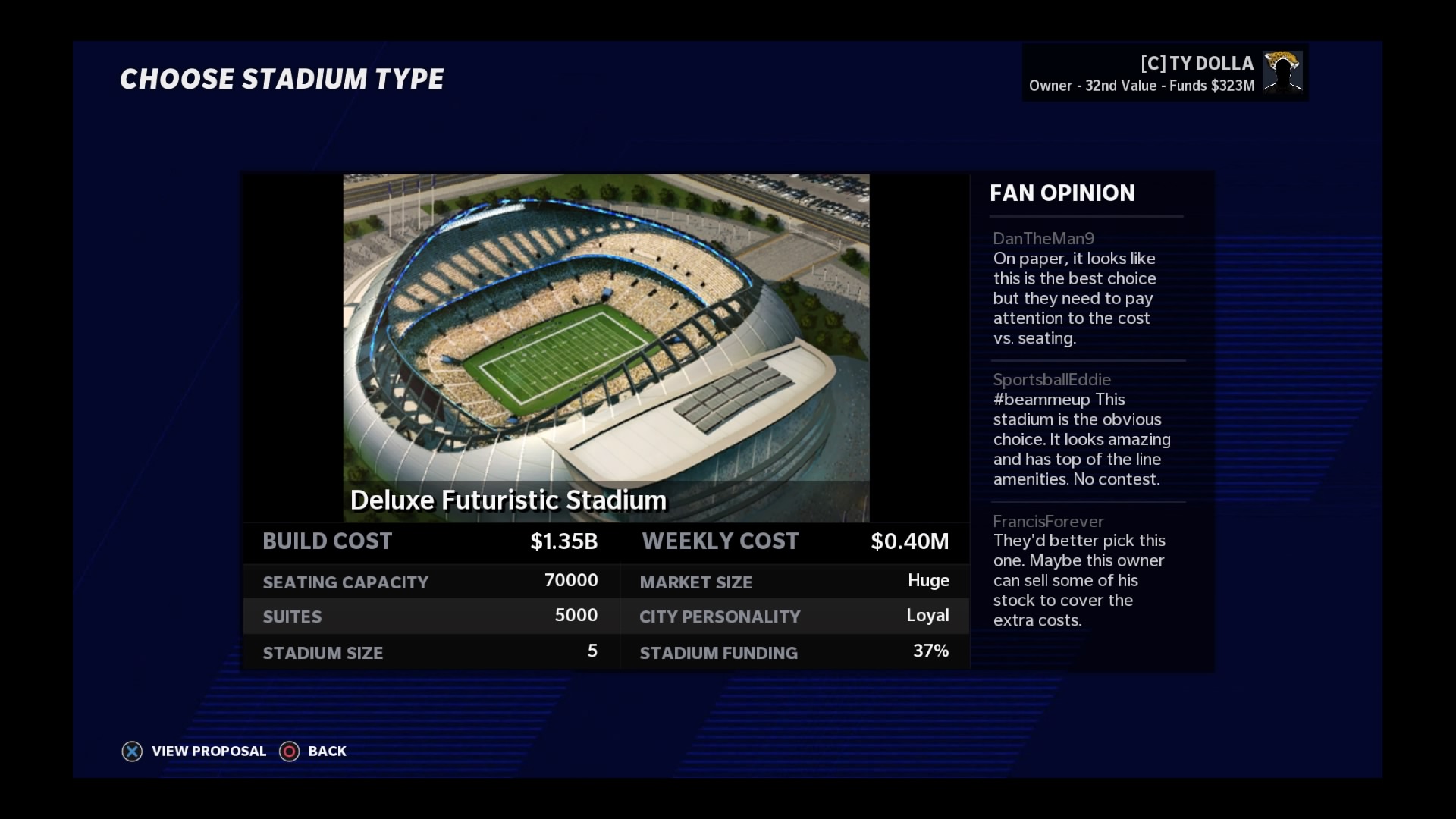
Simulate to offseason to relocate your team
Once your stadium is selected, go to Advance to Next Week. This time choose “Sim to Offseason.” You’ll be asked to confirm. Choose “Sim Ahead” to simulate the remainder of your NFL season before relocation.
Madden 21 Franchise simulates through your remaining games and the playoffs. Of note, you can also opt to play through your schedule if you want to do that.
Once your team gets to offseason, you’ll see your team has officially relocated. The best indicator is that your coach/owner will be wearing the new team colors and your new team logo is in the top right corner.
You can now enjoy playing as your new team and try to get that big first home touchdown and win of their relocation season!
Need more help with how to relocate a team in Madden 21 Franchise mode? Check out the short YouTube video below to see a walkthrough of the above steps.
Visit our Madden page here for more how-to guides and news.




