The new NBA 2K20 MyCareer mode is a fun way to create a player and go through the story specifically created for the game. It’s a process, though, as it involves achieving different tasks to advance through the MyCareer mode. However, what if you don’t want to go through all that and just get going in the popular Neighborhood/Park area of the game? Here’s how to skip NBA 2K20 MyCareer and go to the park or neighborhood.
How to skip NBA 2K20 MyCareer & get to the Park or Neighborhood
The NBA 2K20 MyCareer prelude story is cool, but not everyone wants to spend the two or three hours to get through that. Some people simply want to get to the Park or Neighborhood area. In that part of the game, you can train your MyPlayer, go up against other competitors, squad up, play disc golf with frisbees, earn Virtual Currency, and more. So let’s look at how to go straight to that part of the game rather than playing the entire MyCareer prelude.

It’s going to involve making one MyPlayer build (a fake one) just to get through part of MyCareer. Then you’ll participate in the opening game of the Prelude but making sure your player gets taken out of the game (by fouling out or injury). Then you’ll create another MyPlayer build (your real one you want to use) to go back into MyCareer and get to the NBA 2K20 Park or Neighborhood.
The first step in the process is to go to the NBA 2K20 MyCareer menu up at the top of the screen. From there, you’ll launch the MyCareer and MyPlayer save/build files screen. Go over to where it says “MyPlayerBuilder Files” and create a new MyPlayer Build. This is going to be a “fake” one that you won’t really need to use. So set it up quickly by advancing through name, height, and the skill/attribute settings.

Do this in the opening game with your fake MyPlayer build
Once your MyPlayer is finished and saved, choose “Start MyCareer.” You’ll have to go through the opening movie/story credits and then you’ll get into a team basketball game with your MyPlayer. You can play that full game if you want, but there’s another way to get through it quicker.
You’ll want to try to foul out your MyPlayer from the game, so press the necessary button on your controller and make sure you’re near whoever has the ball. Once you have six fouls that should be good enough.

The objective is to make sure your MyPlayer doesn’t play that full game (if you don’t want to). Either you’ll foul out with your MyPlayer, or you’ll see a cut scene where they take you out of the game (due to injury).
Wait through that cutscene so that you know the game is over and get to the next screen. It’s a view of Bay City University as shown below. Once you’ve got that screen loading up, you’ll want to close out of the NBA 2K20 app on your console.

Re-launch the game and create your real MyPlayer build
Now re-launch the game on your console. Head into the NBA 2K20 MyCareer menu option again, and you can create a real MyPlayer build that you want. So this will be the actual MyPlayer you plan to use in the Park or Neighborhood for the game.
Once you’re done and your MyPlayer is saved, you’ll be able to choose “Start MyCareer” and should see the following option pop-up screen:
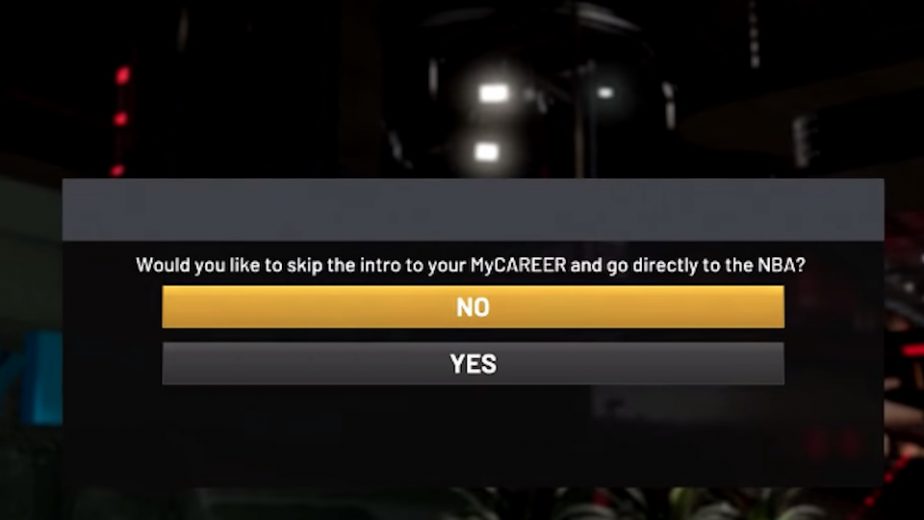
Choose “Yes” on that screen as you’ve already “tricked” the game into thinking you went through the MyCareer prelude with a MyPlayer (your fake one). You’ll skip straight to the NBA. Choose a team you want your MyPlayer to play for, and from there you can go over to the Neighborhood or Park!
It’s as easy as that to skip NBA 2K20 MyCareer and go into those areas you want to get to. You can also check out the video below for a detailed look at how to go through the various steps.
Get more how-to help for the game as well as news updates at our NBA 2K page. See more details about the new NBA 2K20 game at the official website.




