The launch of Fallout 76 is imminent, and with the news that there will be a huge day-one patch for the game, many fans are taking advantage of the option to pre-download the game. However, it appears that some have found that the option to do so is greyed out. Fortunately, the solution (and the pre-download process) are relatively simple if you know what to do.
How to Access the Fallout 76 Pre-Download Button and Download the Game
Bethesda acknowledged that some fans were having trouble accessing the pre-download option in a Tweet earlier today, and subsequently made a post about the issue. Fortunately, it seems that the problem is not a bug. Rather, it is the result of some fans missing a step in redeeming their retail codes; “If you are having trouble accessing the pre-download button for Fallout 76,” explains Bethesda; “this is because you have not yet redeemed a retail game code on your Bethesda.net account.”
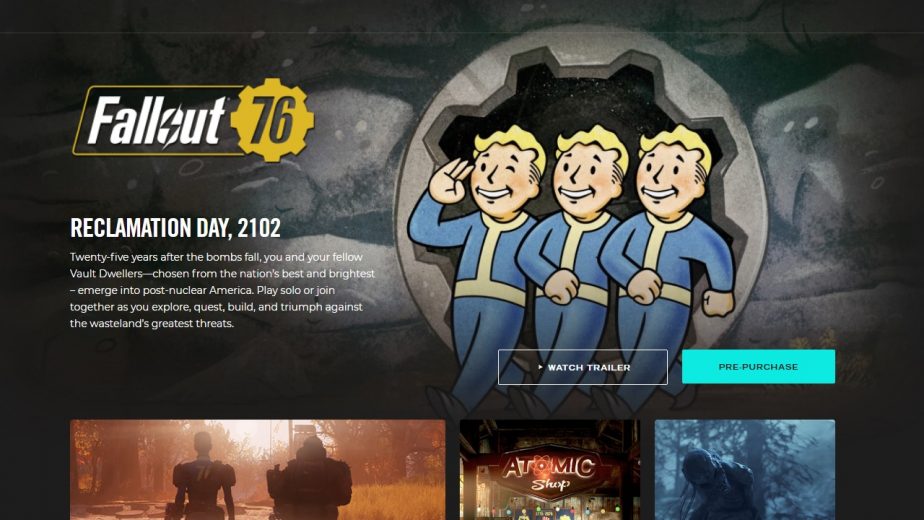
Players should note that the B.E.T.A. code which they may have used to participate in the BETA event is a wholly different code. You will also need to redeem your actual retail game code to validate your pre-order of Fallout 76. If you pre-purchased the game digitally, via the Bethesda.net online store, or either the PlayStation Store or Xbox One Marketplace, then you shouldn’t have any problems. The retail code will apply automatically to your account, and as Bethesda says; “you should be able to begin the pre-download.”
If you pre-ordered the game elsewhere, such as through a retailer; that retailer should provide you with the retail game code. Bethesda recommends checking with the retailer that sold you the game if you haven’t received a code or don’t know where to find it. Once you locate this code, simply redeem it on the relevant platform and the pre-download option should become available. Given that the day-one patch is larger than the game itself, it would certainly be wise to take advantage of the pre-download option if you can.




