A new Battlefield 5 bug has been discovered by players ahead of the game’s official launch tomorrow; a bug which can actually freeze the game completely. On the whole, DICE has proven to be proactive when it comes to responding to and fixing bugs, so this bug is likely to soon be added to the studio’s public list of bugs which they are working to resolve. However, until such time as a fix is sent out, players should be aware of how to avoid it.
The New Battlefield 5 Bug Which Freezes the Game
Players have begun to report that this Battlefield 5 bug occurs specifically when you attempt to open the “Assignments” tab of the pause menu. Upon clicking that section, the bug causes the game to fade to black or else blur, while simultaneously freezing. The only way to get the game working again is to close it and reopen it. According to those affected, the bug doesn’t occur every time the “Assignments” section is selected.
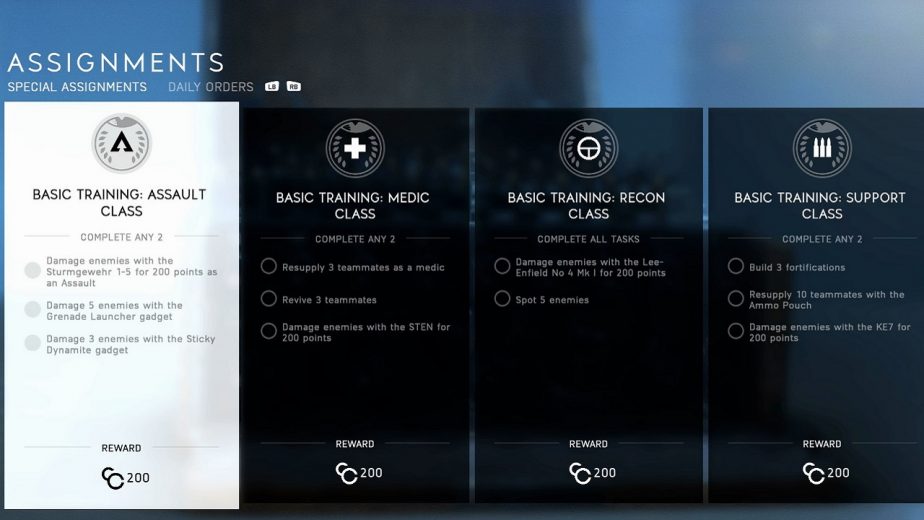
Other players are reporting similar happenings when they click on the “Server Info” tab as well. This suggests that the bug may not be attached to a specific menu section, but rather could be a bug with the Battlefield 5 menu in general. Note that this bug only occurs when you access these options in the in-game pause menu. You can still check your assignments in the game’s main menu without risk.
Hopefully, DICE will react quickly and add the bug to their list of problems which they are working to fix. The studio has been very open with fans in recent weeks about known bugs and when fans can expect fixes. For now, players should try to minimise how often they check these parts of the pause menu; the bug doesn’t happen every time, but minimising the risk is the best thing one can do until a fix is available.




