If you don’t know by now, Destiny 2 is moving to its new home – Steam. Just like most games, Bungie’s Destiny 2 will be playable from Steam App this fall from October 1, 2019, once Shadowkeep launches. Shadowkeep is bringing some really interesting features to the Destiny 2 community. Cross Save being one of them. It will be live tomorrow on August 21, 2019, for all three platforms (PlayStation 4, Xbox One, and PC). Today, you can move your Destiny 2 Blizzard Account to Steam.
How to Link your Blizzard Account to Steam
Although, the process is fairly easy, short, and straight forward, but for those who are unsure about this whole process, we’ve got you covered. Just follow the steps given below to link your Blizzard and Steam account for Shadowkeep.
Step 1: Go to this page on Bungie.net and click on “Get Started” to start this whole process.
Step 2: You need to sign in on Bungie.net from your main account and check the right e-mail address and click “Continue.” Make sure your e-mail is correct.
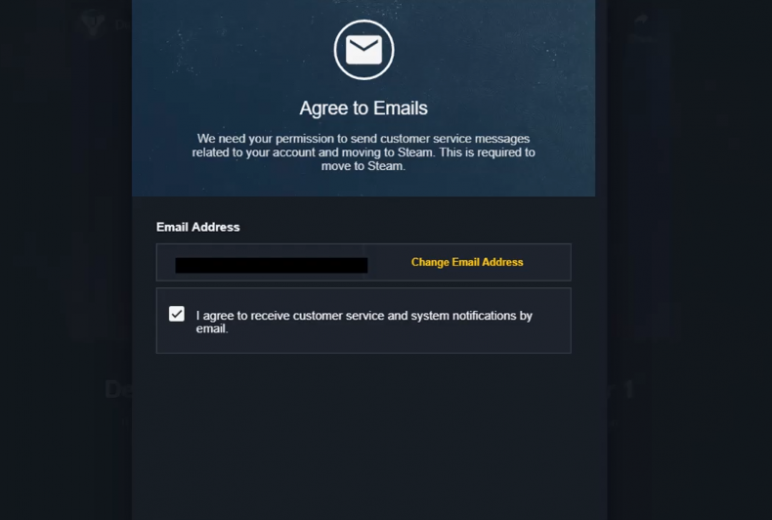
Step 3: Click “Continue” again.
Step 4: Just scroll down to the bottom of the terms and click “I Agree” to progress further.
Step 5: After that, you’ll need to link your Steam account to Bungie.net account. Click “Link Steam” to sign in to your Steam account.
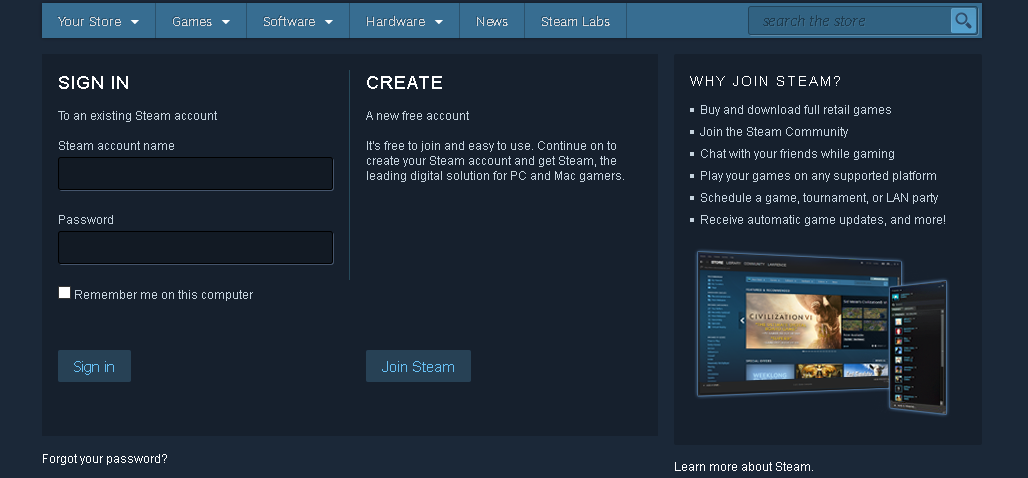
Step 6: You’re done!
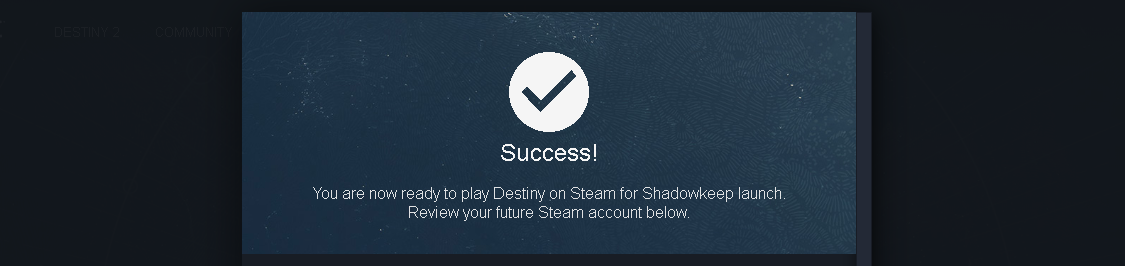
That’s easy as that. Bungie really made this whole process as easy as they possibly can. With a few pushes of some buttons, you can link you Blizzard Account to Steam. Players will be able to play Destiny 2 from Steam this fall starting this fall when Shadowkeep launches.
Destiny 2: Shadowkeep will be hitting PlayStation 4, Xbox One and PC, on October 1, 2019, and later in November on Google Stadia.




