Dissidia NT has been out for quite some time. However, there have been some problems for some users because their PC’s aren’t as powerful as the game requires. In fact, this lack of performance can cause issues for the Dissidia NT players as a whole because slowdown can cause lag in Online matches.
We at VGR are aware that not everybody has an extremely powerful PC. As such, we’ll provide Low-spec PC Players some advice to boost their performance of the game as much as possible. The objective of this guide is to make Dissidia NT accessible for low-spec PC players. However, this also means that players will have to forfeit any sort of graphical enhancement.
Low-Spec Dissidia NT Performance Guide Part 1: Adjusting the Resolution
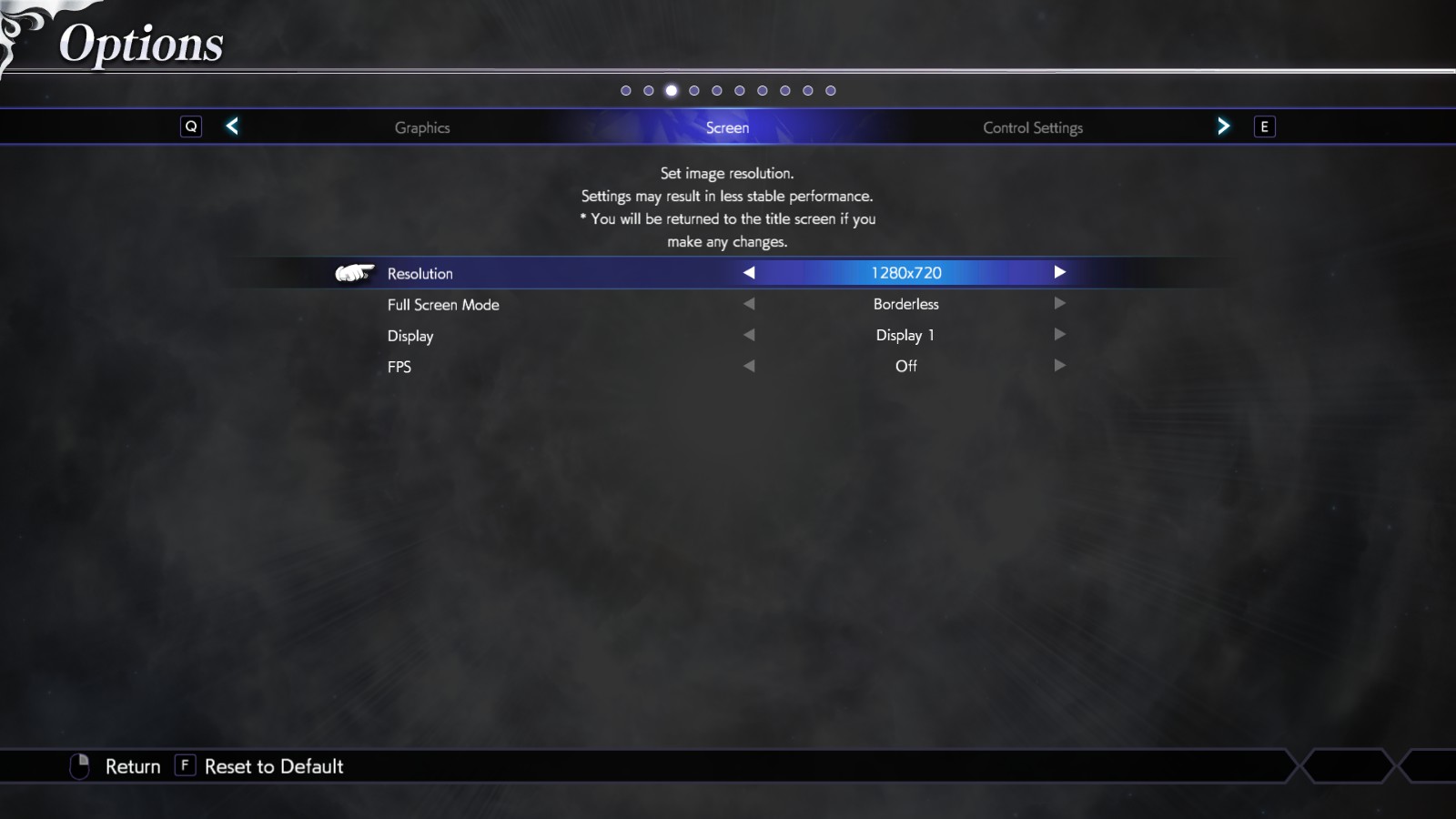
The simplest step for a better gaming experience in Dissidia NT for low-spec users can boil down to the Resolution. By default, Dissidia can actually automatically choose the maximum resolution the game can run with. The minimum resolution the game can run in is 1280×720. This means that players can actually play the game on 720p resolutions at the least.
Now, should players play Dissidia NT on Fullscreen or Windowed mode? Well, this question is rather tough to answer. Generally, Fullscreen has a better performance because it makes the explorer.exe process to stop while the program is active. Meanwhile, windowed/borderless mode forces the PC to render every asset the PC is using at the moment.
The best advice would be to play Dissidia NT on the smallest resolution possible on Fullscreen. Depending on the processor in the low-spec PC, players can actually play the game with Borderless or Windowed mode. However, this will not be the optimal performance configuration.
Low-Spec Dissidia NT PC Guide Part 2: NVIDIA Inspector Configuration

Some low-spec gamers might actually remember that Monster Hunter: World had similar issues in terms of performance as Dissidia NT. In fact, the performance issues can be resolved the same way as Monster Hunter. However, this is the last resort for players who want to have the optimal performance for their game.
The reason for this is because it will ditch every single graphical enhancement for the sake of performance. In other words, the game might actually become an ugly-looking mess. However, this also guarantees that you’ll get the best performance the PC can offer. The video you can watch below by Low Spec Gamer will let you know what to do. Check it out below:
The picture above shows the final result from making these changes to the NVIDIA Inspector profile. You can also look at the picture below to see gameplay in Cornelia (FFI). As some players can see, this solution will ditch every single graphical enhancement Dissidia NT has to offer.
Low-Spec Dissidia NT Performance Guide Conclusion: A few More Recommendations

Dissidia NT Players actually have a few more performance solutions. One of them is a very easy recommendation of closing as many processes and programs as possible before playing the game. Not only that, but having wired devices instead of wireless can help the performance slightly.
In case some players are wondering “Where’s the V-Sync recommendation?” Well, we have some bad news. Unfortunately, the current version of Dissidia NT (at the time of writing) has V-Sync turned on by default. Not only that, but there’s no option to turn it off. Square-Enix might implement a patch that allows V-Sync to be turned off soon, however.
What do you think about this Dissidia NT performance guide? Do you have a low-spec PC? What do you think about the lag problem in Dissidia NT? What else do you think can be done to improve performance? Let us know your thoughts on the VGR Forums and stay tuned for more news and updates.




