Simply being able to run the bases in MLB The Show 21 may not be enough to make sure your players are always safe. Sometimes, a slide or head-first dive is necessary due to players quickly trying to make a play. By learning the MLB The Show 21 sliding controls, you’ll be able to slide and dive into bases naturally. Here’s how it works or how to remove the pressure of having to do it!
MLB The Show 21 sliding controls: How to slide or dive to a base
When running bases in MLB The Show, you’ll want to keep an eye on the fielders and the potential for them to make a play. If it looks like it could be close, it’s time to slide or dive to the base.
As your player’s approaching the base you want to slide to, hold down the L1 on the PlayStation controller. For the Xbox controller, hold down the LB. You’ll use the right stick for a headfirst dive or feet-first slide.
Need to do a headfirst dive? As you’re holding the L1 or LB down on your controller, tilt the controller’s right stick up. For a feet-first slide, tilt the right stick down.
In the video below, a headfirst dive comes in handy as a pop fly goes quickly to the first baseman with the runner a little bit off the base.
It may take some practice to get used to these, but thanks to exhibition mode, there’s plenty of time to work on the sliding technique.
How to automate the baserunning
Beginners or other players may want to worry less about when to slide or dive into a base. Luckily, there’s a way to put MLB the Show 21 sliding on autopilot rather than deciding when to use slides or dives.
Head to the main menu on The Show, and then to the small gear up in the righthand corner of the screen. Choose Settings, Settings, Gameplay, and then use R1 to get to Batting & Baserunning.
Tap the R2 button to get to the Advanced Batting & Baserunning. Once there go to Baserunning Decisions and choose “Auto” instead of “Assist.”
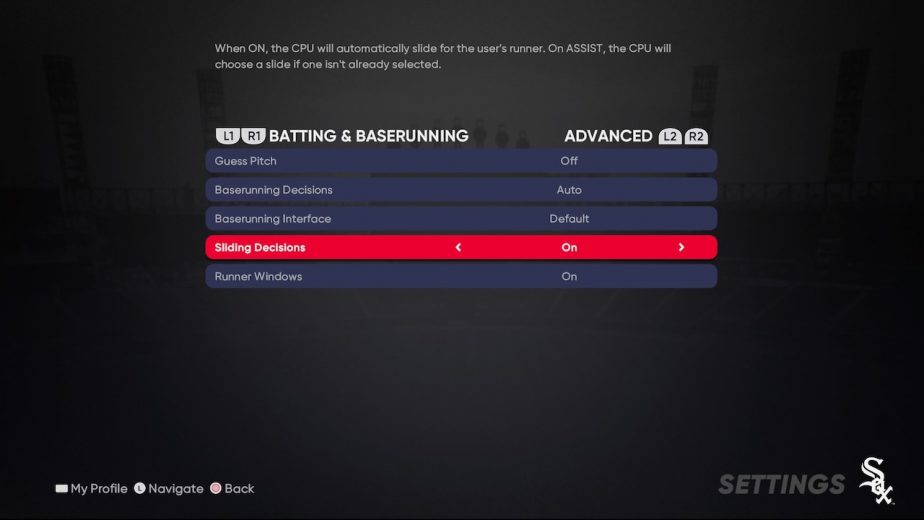
For Sliding Decisions, set it to “On” if you want the CPU to automatically slide. Setting to “Assist” will allow you to control your diving or sliding, but if you don’t control it, the CPU will make a sliding decision for you.
As mentioned, if you want to practice sliding and diving more, it’s best to head into Exhibition mode. There you can create a scenario to test out the controls and get used to them unless you prefer learning on the fly in a high-stakes online game!
Visit VGR’s MLB page for more guides and news about The Show!




