The Madden 19 game takes on another level of fun when you are able to switch between different camera angles. This gives your game a similar feel to what you might see on a televised NFL matchup. It also may be helpful in seeing plays unfold better or realizing what matchups or defense strategies are working and which ones aren’t. Here’s some help for how to change the camera angle in Madden 19 whether using a PlayStation 4 or Xbox One.
How to Change Camera Angle in Madden 19 on Settings
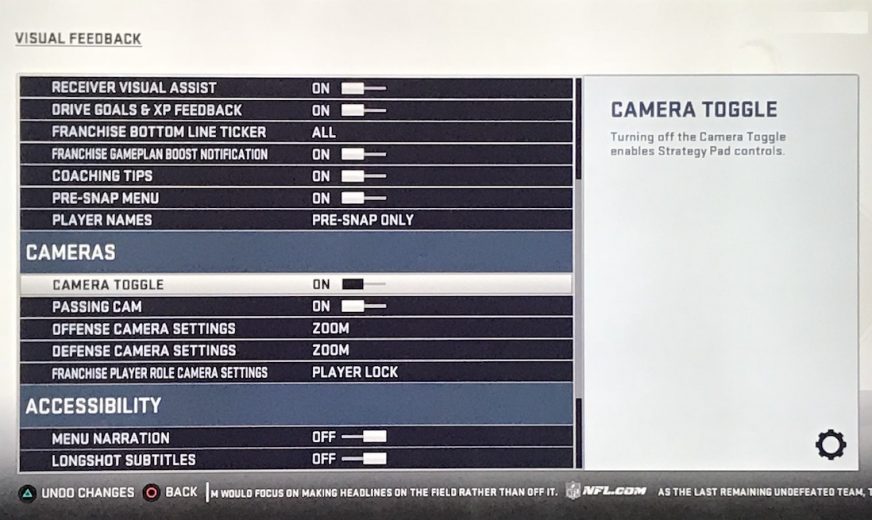
You can easily set up your camera angle preferences through the menu settings screen. You can use this ahead of games if you want to set things up in advance to get customized camera angles for offense and defense. The settings can also be adjusted for items such as passing cam or camera toggle.
- On the main screen go to and select the Gear Icon.
- Select “Settings.”
- Scroll down to choose “Visual Feedback.”
- Scroll down to “Cameras” section.
- In this area, you can set your preferred settings for offense and defense, as well as turn the camera toggle or passing cam “ON” or “OFF.”
For more details on player passing, check out our Madden 19 passing guide.
How To Change The Camera Angle in Madden 19 Game
Once you’re playing a game, changing (or toggling) the camera angle is quite easy. On either the PlayStation 4 or Xbox One, you’ll need to use the directional pad on your controller. It’s found on the right side of both controllers.
- To Zoom Out: Press down button to move the camera angle higher up.
- To Zoom In: Press up button to move the camera angle closer to the players/field.
Keep in mind if you can’t adjust settings in the game, you may have “Camera Toggle” switched to “OFF” in that settings menu. Going into the settings pre-game is always a good way for how to change the camera angle in Madden 19 and get things just right!
You can check out even more news and game guides over at the VGR Madden 19 section.





