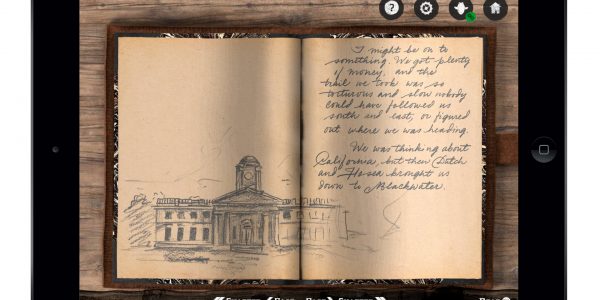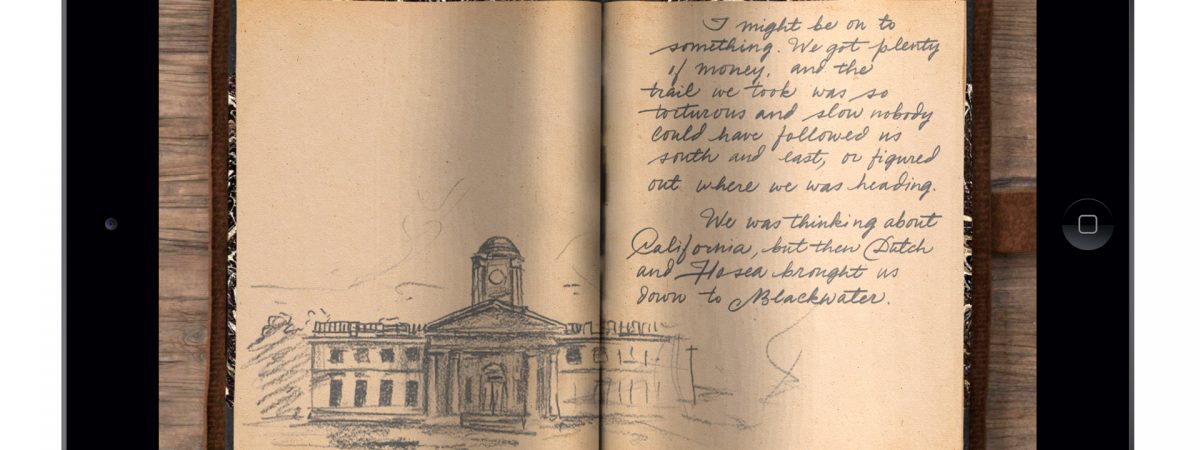Many cowboys and cowgirls right now are dealing with the Red Dead Redemption 2 companion app not compatible error. This error is solely related to the companion app itself and not the game. It essentially prevents the player from being able to use the app with the main game. This is an annoying error considering how useful the app can be.
Basically, the Red Dead Redemption 2 companion app not compatible error is simple enough to explain. The app is not letting players with certain mobile devices install it. Normally, this happens because the player’s mobile device doesn’t fit the requirements for installation. This could be a lack of RAM or an outdated OS, etc.
How to Fix Red Dead Redemption 2 Companion App Not Compatible Error

However, there are a lot of players faced with this error who have compatible devices. It seems that there is a bug that Rockstar will need to update in order to fix this. Thankfully, there is a workaround in the meantime to get you going. There are a few steps to it so we understand if you’d rather wait for Rockstar to issue a fix.
The Red Dead Redemption 2 companion app not compatible error fix comes courtesy of Reddit user HappyGamerGuy7. It’s worth noting this error is specifically for Android devices and so is the fix. You can find the full steps for fixing this error below:
- First, you will want to head to this link to bypass Google Play and download APK file
- Also download the app cache data
- Install the companion app on your device but make sure not to open it just yet (this will make it download more files)
- Unzip the app cache data you downloaded using any free unzip app on Google Play
- Move the unzipped folder called com.rockstargames.rdr2app into the folder on your phone called Android>OBB
- Now you’re good to go!