The NBA 2K22 MyPlayer is a customized basketball player that gamers can create to their unique specifications. Some might choose to make an outlandish fictional 6-foot-8 point guard who dominates the hardwood. Others may choose to make their MyPlayer more representative of themselves. When doing this, they’ll want to have their MyPlayer’s face look similar to their own. Here’s how to do a face scan in NBA 2K22 to make sure that MyPlayer has a close likeness.
How to do a face scan in NBA 2K22 MyPlayer
You’ll need a copy of NBA 2K22 for your console and also a smartphone. Download the MyNBA2K22 mobile app for iOS or Android. The app will also make it easier to enter Locker Codes into NBA 2K22. As of this report, the app may not be available for all platforms. You can find details about the MyNBA2K22 app here.
Once you’ve logged into your Sony, Microsoft, or active gaming account on the app, you’ll be able to choose to do a head scan. The app will walk you through the specifics. That includes removing your glasses or hat and then positioning your head in the middle of the oval circle for the camera on screen.
You’ll need to slowly rotate your head in various small angles in different directions. As the camera gets the required angles, it will snap images. It could take anywhere from five to 10 minutes to get all 14 images required for a face scan.
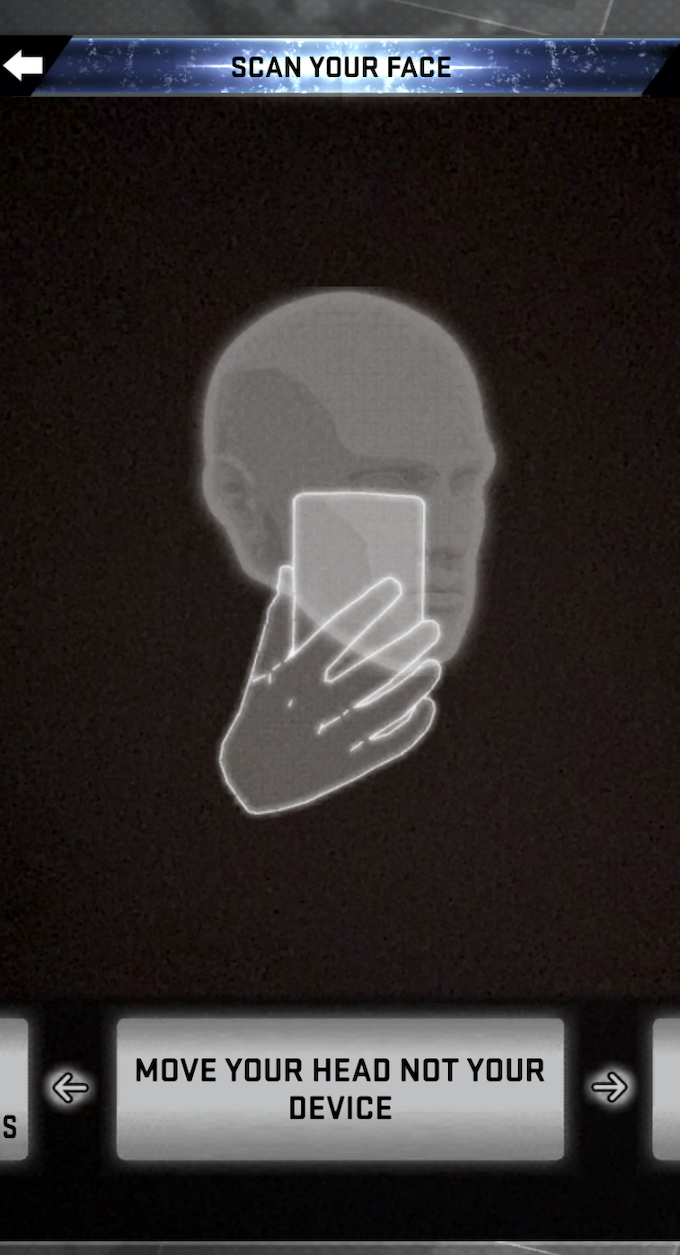
Once you’ve got all 14 images, you can choose to upload the images to the server to use in the game. Alternately, you can choose to retake the face images if you’re not happy with how they came out.
Next, head into NBA 2K22 MyCareer mode in the video game. You’ll be able to go to the MyPlayer creation here where you can choose to “Scan your face.” As you can see below, you can press “X” on the PlayStation controller. to check the server for your scanned data.
Make sure you’ve connected your app and NBA 2K22 game to your active account for Sony, Microsoft, or whichever platform you’re on. Otherwise, it may be unable to find your face scan data.
Tips for best face scanning in NBA 2K22
It’s best to hold your smartphone at eye level, about 18 inches from your face for the scan.
You’ll also want to make sure you are in an area where you have very good lighting. If it’s too dark, the camera won’t pick up your face quite as well. Consider doing the face scan in a well-lit room, or opposite a window during a relatively sunny day.
Additionally, you want to keep your face positioned in the circle and move your head slowly to get the required shots. Moving too quickly could result in a blurry or non-usable image.
Last but not least, have patience as it could take time to get your ideal face scan. You’ll also want to have realistic expectations. Using your smartphone for a face scan is nothing like the technology 2K uses to create player face scans.
Visit VGR’s NBA 2K page for more of the latest how-to guides and news updates.




