In the world of WWE 2K19 belts, sky is the limit. There are a number of belts from over the course of WCW, WWE, and NXT history. Gamers can also design belts of their own for in-game use. Thanks to these features, professional wrestling fans can make anyone and everyone hold a championship belt. So how do you go about assigning championship belts to their rightful or preferred superstars? Here’s how to change champions in the WWE 2K19 game.
How to change WWE 2K19 belts around
With the introduction of the new WWE 24/7 Championship belt, it provided a brand new title that wasn’t officially in the 2K19 game. Luckily, gamers were quick to design a number of them and put them into the Community Creations area. However, assigning that belt is going to be something that fans want to do as this one is likely to change owners fast.

To change championship belt owners in WWE 2K19 is quite simple. From the game’s main menu, head over to the My WWE option shown up top. Once there, scroll down to choose “Title Management.” This will bring you into the screen of superstars and champions.
You can use the controller buttons to navigate between champions and superstars. Once you see a specific champion you want to change, select them. Do this by pressing “X” on the PlayStation 4 controller. Next, you’ll navigate to the new superstar you want to assign that belt. Once you get to them, press X (on PS4 controller) and it will set them as the champion. Press the “Options” button to accept your championship settings.

WWE Tag Team Championships, Additional Superstars & Belts
For tag teams, it will involve similar steps. First, you’ll select the tag team champions. Next, you’ll select your first member of the new tag team. Press X on that superstar. Find their tag team partner and press X on that superstar. Presto, you have your new tag team champs holding these WWE 2K19 belts!
You can even assign the Money in the Bank briefcase(s). You should be able to do this in the same way you assign the championship belts. Find the current MITB briefcase holder and select them. Next, navigate to the superstar you want to give the briefcase to and select them. That’s all there is to it.

Alternately, you can go to “My WWE” and then choose “MITB Management.” This will show all of the current briefcase holders and which title they can go after. As of this report, Brock Lesnar shocked the world by climbing the ladder to claim that prize at Money in the Bank 2019. Bayley already cashed in the Women’s MITB briefcase at the PPV and became new SmackDown Women’s champion.
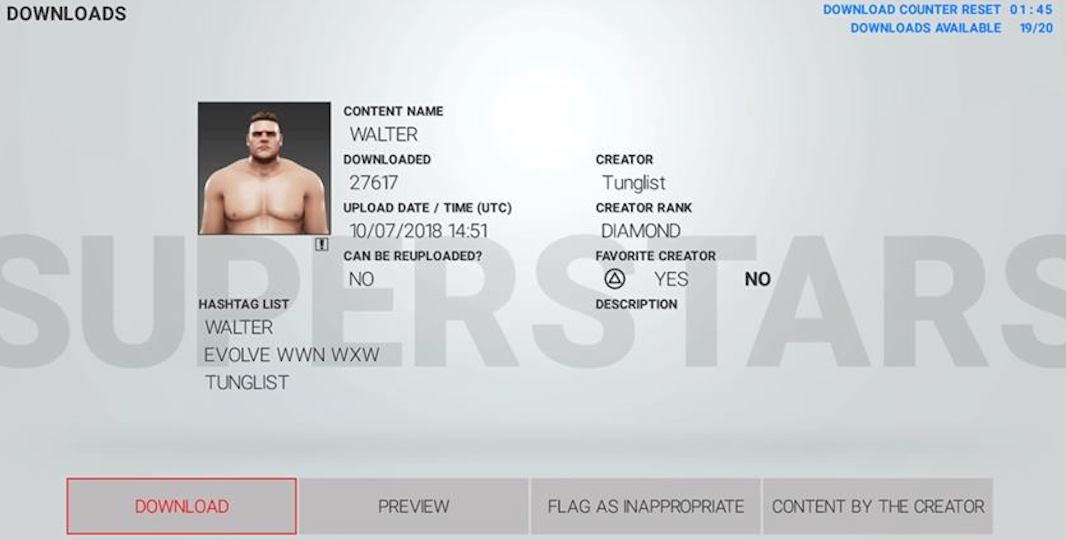
Also, as of right now, you may need to modify your game roster slightly if you want the current champions to line up with WWE. So that means adding the new Intercontinental champ Rey Mysterio and current NXT UK Champion Walter in Community Creations. Both are available as Community Creations as many gamers have designed versions of these superstars. Mysterio is also part of the bonus WWE 2K19 content DLC pack still available for purchase.
It also means adding the new 24/7 Championship and Women’s Tag Team Championship belts. These are both available for download on the game’s Community Creations screen. Adding them to the game and giving the belts to their current owners will make the gameplay experience that much better.
Once you’ve assigned the championship belts the way you like for your WWE 2K19 roster, press the Options button on the controller to accept. This will set them. Keep in mind, you can defend a title in regular exhibition mode, making for a fun aspect of the WWE 2K19 belts experience!




